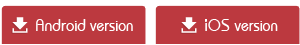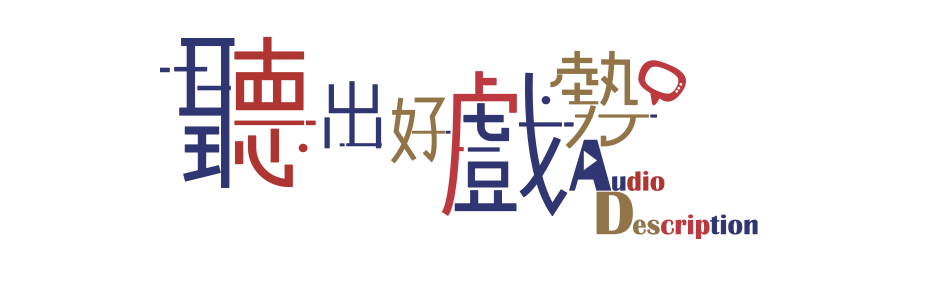| Audio Description
When Audio Description TV programmes are broadcast, audience can choose to listen simultaneously to the "Audio Description" track or the "Audio Description + the Original Audio" track, and enjoy TV programmes freely together with family and friends. |
 |
| Programme Schedule
Audience can check the broadcast time and the introduction of the audio description TV programmes that will be broadcast in the "Programme Schedule". |
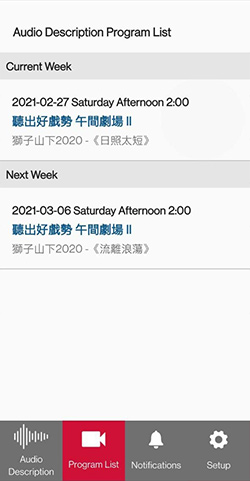 |
| Reminder Function
Audience can set the time for a reminder on audio description TV programmes before the broadcast by using the "Reminder Function". |
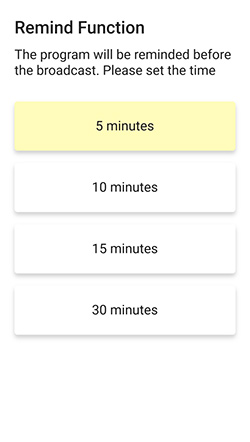 |
| How to use
Step 1: Audience should first switch to RTHK TV 31 on your integrated digital TV set or set-top box and turn to a higher volume; |