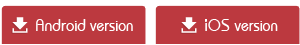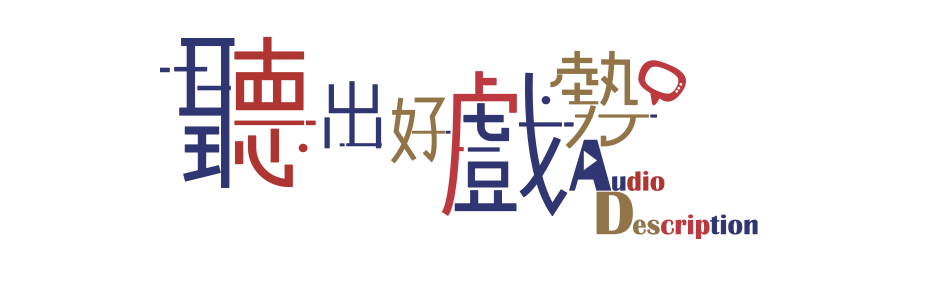|
Q1. What are the system requirements for RTHK Audio Description (聽出好戲勢)? RTHK Audio Description (聽出好戲勢) can be used on mobile devices with the following specifications:
Q2. Is RTHK Audio Description (聽出好戲勢) free?RTHK Audio Description (聽出好戲勢) is a free mobile application, and RTHK does not charge any fees for it. While iOS and Android users may download it for free at iTunes App Store or Google Play, data transmission may be used for downloading or using the application through mobile devices, and the fee incurred for such operations may not be applicable for user’s monthly data plan. Please consult your mobile phone network provider on the actual fee arrangement before using the application. Q3. Does RTHK Audio Description (聽出好戲勢) use a lot of data?When listening, the data-rate capability is about 150kbps, that is less than 70 MB per hour. Q4. Can I save the content of the RTHK Audio Description (聽出好戲勢) mobile application and share it with friends? No. This mobile application does not support playing videos, but provides real-time audio description track when TV programmes are broadcast. Our initial aspiration is to provide inclusive services for visually impaired persons and sighted persons, so that they can appreciate, enjoy and exchange views on TV programmes together. Q5. After opening the application, why is there only a red interface at Audio Description page, but no "Start Audio Description" button for listening?The "Start Audio Description" button will appear 5 minutes before the broadcast of an audio description programme. Q6. After pressing "Start Audio Description" and waiting for a long time at the synchronisation status, there is still no sound. What should I do?If no sound is heard, it may be because you have selected the "Audio Description" channel and the programme has not yet started or there is no audio description for the programme segment, please wait patiently for the audio description to appear or try the "Audio Description + the Original Audio" channel. If you still can't hear the background sound, try clicking "Exit Audio Description", go back to the previous page and then click "Start Audio Description" to listen again. Q7. Whom should I contact if I have comments or enquiries about RTHK Audio Description (聽出好戲勢)?For comments or enquiries, please email us at webmaster@rthk.hk |