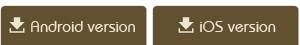Q1. What is rthkNEWS? rthkNEWS is a RTHK mobile app dedicated to the provision of rthkNEWS content in both Chinese and English, including latest news and news programmes, which is developed by New Media Unit of Radio Television Hong Kong (RTHK). Q2. What are the system requirements for rthkNEWS ?Device: iPhone 4s or later, iPad 2 or later, Android phone and tablet Q3. Why rthkNEWS needs an update to version (1.2.0/ iOS, 1.2.1/Android)?Starting from March 2, 2017, previous version of rthkNEWS no longer work on your mobile devices. You need to update rthkNEWS to version (1.2.0/ iOS, 1.2.1/Android). This update can make your rthkNEWS work better and add new feature "Live Video News". If your OS version could not support our latest version, you may access RTHK News website (https://news.rthk.hk) via your mobile device's web browser directly and stay up to date with the latest news provided by RTHK. Q4. Is rthkNEWS free?Yes, rthkNEWS is completely free and available to iOS and Android users. Users may download it for free at iTunes App Store or Google Play. RTHK does not charge any fees for it. While rthkNEWS is a free service, data transmission fees may be incurred for receiving/ transmitting data through mobile devices, and such function may be not applicable to your monthly plan. Please consult your mobile phone network on the actual fee arrangement before using the application. Q5. Where can I download rthkNEWS ?Users may download it at iTune App Store or Google Play. Q6. How long will the audio news programmes be kept on the rthkNEWS ? Audio news programme are archived on the app for 6 months. Q7. What is "Simple Mode"?The "Simple Mode" is specially designed for visually impaired users. Q8. Can I share news or news programmes with my friends in social networks?Yes, you can certainly share your favorite news, video news and audio news programmes in rthkNEWS with your Facebook friends, Twitter followers, email recipients and more. Just click on the sharing button at top right corner. Q9. When I am listening to audio news programme or watching video news, why the player will sometimes get buffered or unsmooth or even go offline?The internet connection may be unstable or inadequate in speed. Please check the condition of internet access of your device. You may also enquire about the network issues from your Internet Service Provider (ISP). Q10. May I download audio news programmes or video news from rthkNEWS?You can use the download function to pre-load our audio news programmes or video news to "My Downloads" column for subsequent listening or watching. Q11. Whom can I contact if I have other ideas or queries about rthkNEWS?If you have any ideas or problems, please send us an email with a detailed description of the issue, and let us know what device you use to access rthkNEWS. Email: webmaster@rthk.hk |