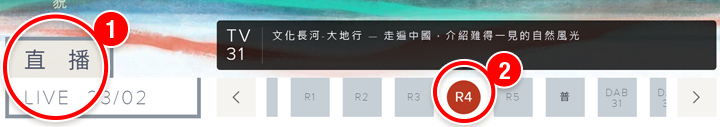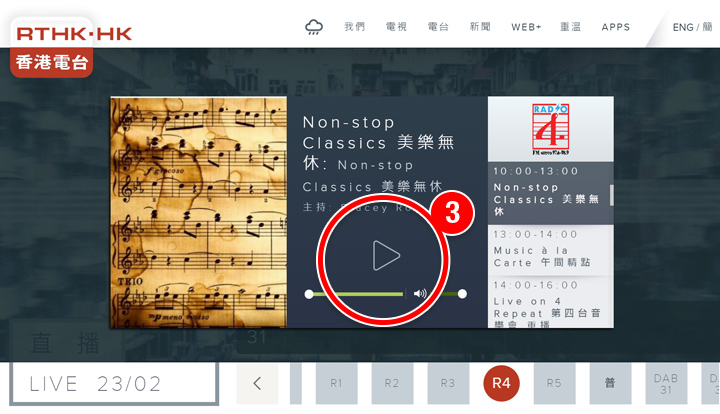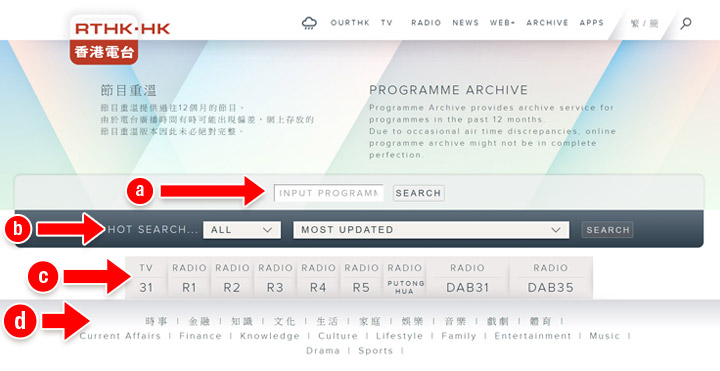Browser
Q
What are the system requirements for browsing rthk.hk for the best quality?
A
rthk.hk is best viewed on most of the popular browsers, such as Chrome, Firefox, Safari, and Edge, using their up-to-date versions.
Live
Q
How can I listen to live radio / watch live TV?
A
Q
Why does the player experience buffer, unsmooth, or even disconnect when I'm listening to a live broadcast?
A
There are a number of possible reasons, such as:
- Your internet connection is unstable.
- Your computer is processing automatic data downloads (such as Windows Automatic Updates or auto-upgrades of anti-virus software).
- Your computer is running a program or webpage that requires a high bandwidth; for example, you may be simultaneously downloading files or videos from other websites.
Programme Archive
Q
How can I listen to a radio archive / watch a TV archive?
A
Q
How long are rthk.hk Radio and TV programmes kept on the web?
A
Programmes broadcast within the past 12 months will be available in the online archive, subject to copyright restrictions. RTHK retains sole discretion over final decision regarding availability.
Q
Why is the beginning or ending part of a radio programme archive file sometimes incomplete?
A
All radio programme archive files on rthk.hk are uploaded automatically after the live webcast according to the radio programme schedule. However, due to occasional timing discrepancies in programmes or news reports, the online archive files might not always be perfect. We apologize for any inconvenience caused.
Q
Is there an accessible player for visually impaired persons?
A
Visually impaired person can access the accessible version of the programme archive at RTHK Player page. They can search for a programme by inputting the channel, broadcast date, and time. Moreover, shortcut keys can be used to operate the player's functions easily.
Mobile Apps
Q
Does rthk.hk have any apps?
A
RTHK has launched several apps with different functions. For more information, please visit "RTHK Apps".